How To
The top 5 uses for Nitro PDF Tool

- September 16, 2022
- Updated: July 2, 2025 at 3:26 AM

Nitro PDF has everything you need to edit, manage, and customize your document files. In addition to the core functionality that makes Nitro PDF worth a download, there are many extra features that are not readily apparent until you dive deep into the interface.
However, these extra features are what truly make Nitro PDF shine above the sea of other similar applications. Let’s take a look at some of the finest features that the document managing program has to offer.
Workspace customization
Most modern apps have a set interface that you must familiarize yourself with. Any shortcomings in the design that clash with your workflow just have to be lived with. What makes Nitro PDF stand out is the ability to customize your workspace. You can place the tools you use most in convenient spots that allow you to access them with fewer clicks. You can also hide the myriad other tools and widgets that you never need. With a bit of customization, the user interface is guaranteed to facilitate your specific purpose. The cumulative time saved by clearing the extraneous icons adds up tremendously over the course of a year.
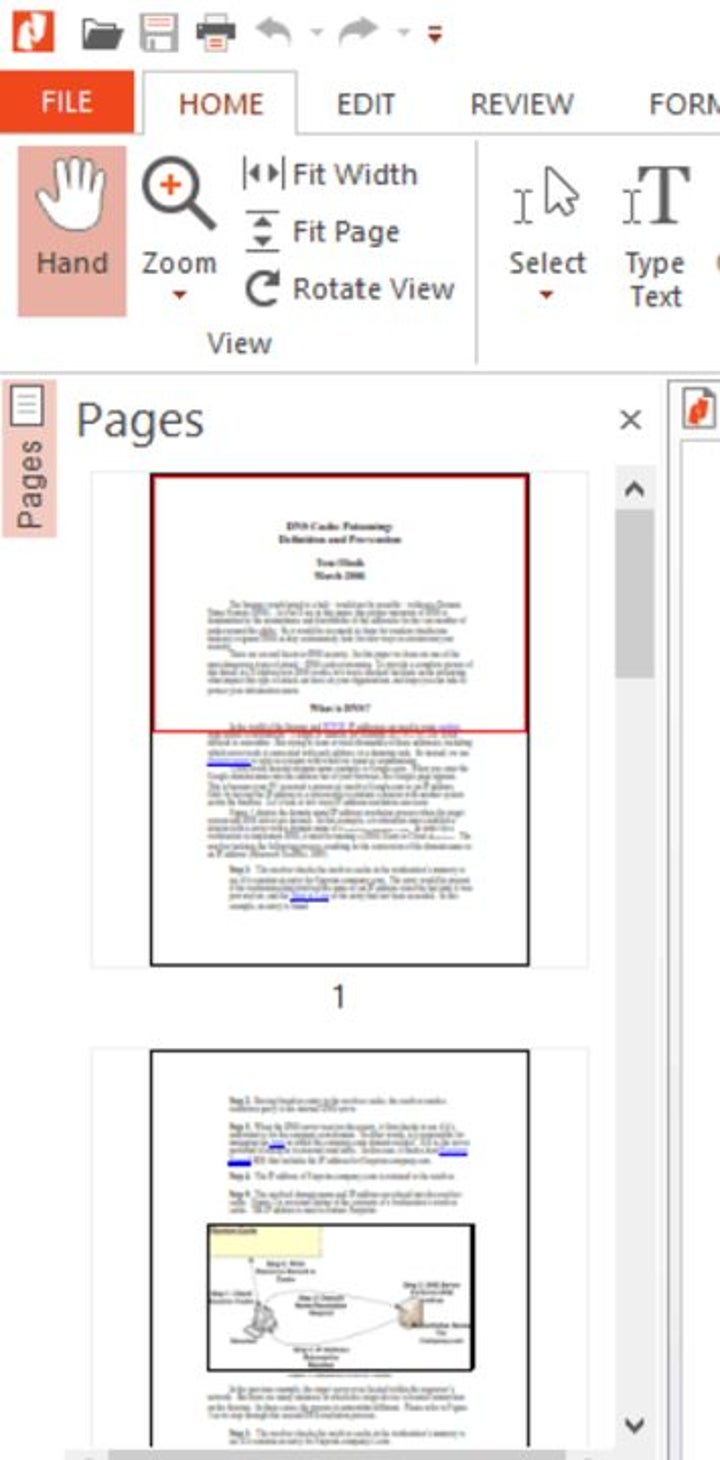
Automatically and efficiently sign PDF documents
Many formal documents require your signature to be finalized. The introduction of all digital files has made this step trickier than in the days of paper. The good news is that Nitro allows you to automatically add your signature to the appropriate fields within a digital contract or document. Even in a web browser, you enjoy the rapid e-signing functionality typically reserved for mobile devices. After a few seconds, your signature is fully represented on the digital page without any flaws.
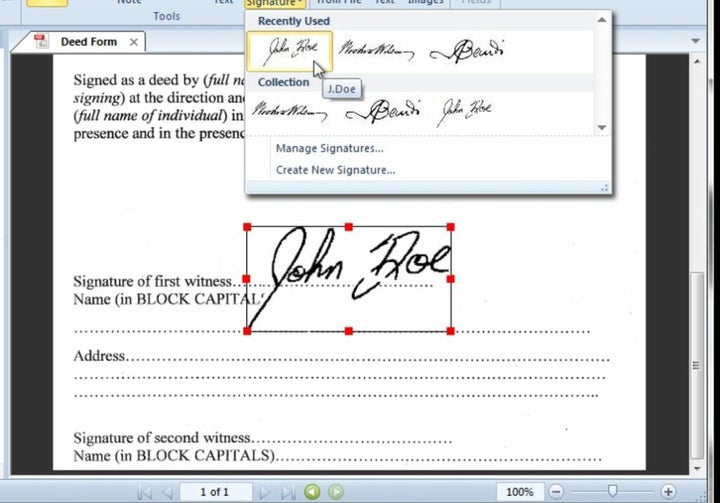
Combine and convert different file types
When reviewing multiple bodies of large work, condensing it all into a single, searchable document is a game changer. Nitro allows you to merge multiple files, even of different extensions and styles. You can convert any file into the extension type that you intend for the finalized document. Once all pictures and documents are converted to the new format, you can merge them all into a massive file. From there, the Ctrl + F search functionality allows you to stay organized throughout thousands of pages worth of text. This functionality can save you dozens of hours when implemented properly.
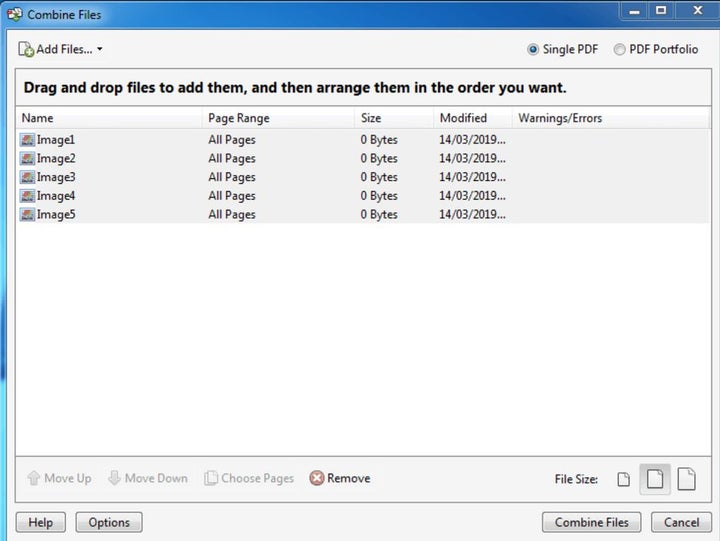
The suite of security options
If you need to oversee sensitive or confidential documents, Nitro PDF also has you covered. You can encrypt sensitive data before sending it to someone else or storing it in the cloud. Furthermore, you’ll be able to track when any activity is detected around the document. See who has access to each file, when they decide to open it, and a comprehensive log of all the changes made. The log updates in real-time to alert you to any nefarious or unwarranted actions. Overall, Nitro PDF is the ideal way to keep a tab on documents after they leave your personal machine.
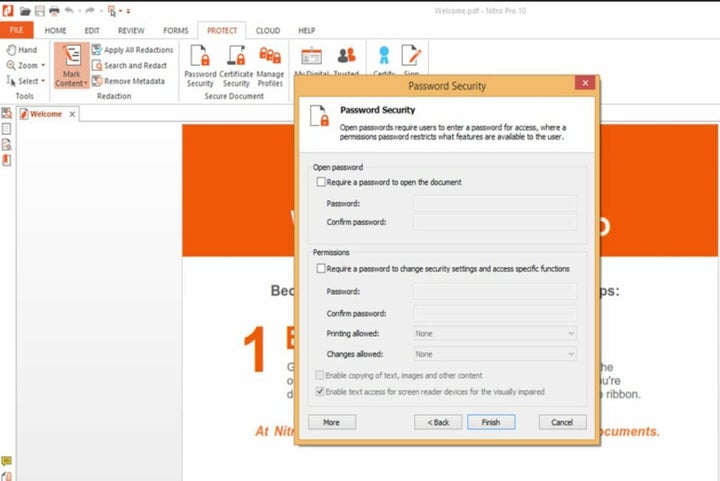
Integrate and utilize external applications
Nitro allows you to save even more time by quickly accessing and editing documents from other platforms. Your files from services such as Google Docs or Dropbox can be managed with the same efficiency as documents stored natively on your device. Sign your documents, convert them into new file extensions, or make simple edits without actually exporting your file from the other platform. Nitro streamlines the connection between all the apps where you store documents.
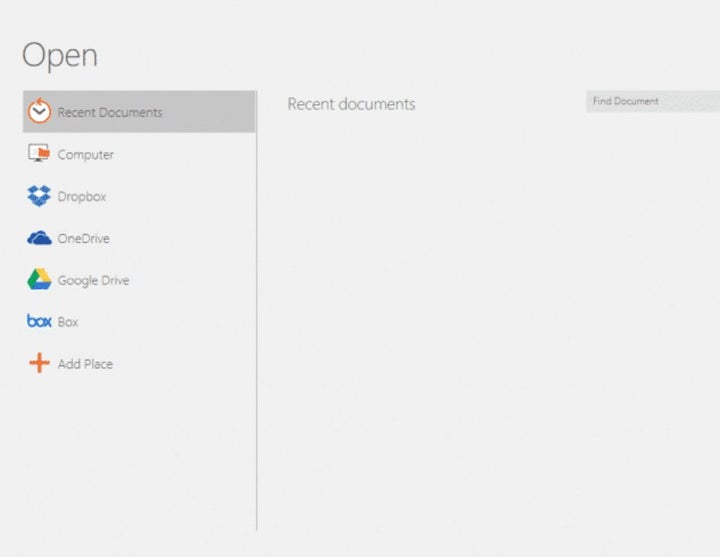
More great options for PDF files
Nitro PDF is a great app, but you may decide it’s not compatible with your computer setup. If that’s the case, you can always use Adobe Reader DC instead. The PDF Editor for Chrome is another great option if you want a simple and free option. Read our guide to improving documents with PDF Editor for Chrome to learn more.
You may also like
 News
NewsSecure Your Sleigh: How to Dodge Online Scams This Holiday Season
Read more
 News
NewsThe Studio Ghibli shorts that you will never be able to see (unless you pay a lot of money in Japan)
Read more
 News
NewsGmail Help Me Write with Gemini: 7 Ready-to-Use Prompts for Complaints, Sales & Internal Memos
Read more
 News
NewsZootopia 2 is the highest-grossing movie of 2025
Read more
 News
NewsAvatar: Fire and Ash is so expensive that it could very well dominate the box office and be an absolute failure
Read more
 News
NewsEditing Offline: What Photoshop’s On-Device AI Can Do
Read more